Have you ever noticed that the most productive people are the ones who are perfectly organized? They effortlessly manage their time, live clutter-free lives, and consistently achieve their goals, no matter what challenges they face.
But here's the secret – they likely have a system in place. Today, we're going to explore one system that gained a lot of recognition in the past few years. And for a reason. Yes, we're talking about a Second Brain Notion Template.
Understanding the Second Brain Concept
Let's explore the second brain idea. Think of a second brain template as your digital extension—a space to store ideas, tasks, and knowledge. Imagine offloading your mental clutter into a system that remembers everything for you. This is exactly what a second brain does. It helps you capture and organize information, allowing you to focus on creativity and problem-solving.
Tiago Forte's PARA method—Projects, Areas, Resources, and Archives—plays a key role here. It structures your digital life, ensuring you access the right information at the right time. By embracing PARA, you can streamline your workflow and reduce decision fatigue. It's like having a roadmap for your mental landscape.
Why is Notion an ideal platform for this? Notion's flexibility lets you tailor your second brain to your needs. With its robust features, you can create databases, link notes, and visualize tasks seamlessly. It's like having a Swiss Army knife for your productivity. So, harness this tool to build your second brain and unlock your full potential.
Key Features of a Second Brain Notion Template
Creating a second brain Notion template can transform how you manage your life. But what makes a Notion template effective? Let's break it down.
- Dashboard: View all your projects, tasks, areas, goals, and more at a glance.
- Tasks: Capture and manage tasks efficiently, with scheduling based on priority.
- Notes: Organize your thoughts and declutter your mind with an easy-to-use note section.
- Projects: Track progress on projects automatically, making it simple to stay on track.
- Resources: Collect and organize valuable resources so that nothing slips through the cracks.
- Goals: Set clear goals and monitor your progress towards achieving them.
- Inbox: Quickly add notes, tasks, and resources to keep ideas flowing without interruption
A well-crafted second brain Notion template is more than just a collection of pages—it's a complete operating system for your digital life.
Best Second Brain Notion Template
This Second Brain template allows you to get all the benefits of having a second brain in seconds. Instead of doing all the hard work on your own, duplicate this system and start using in less than 5 minutes.
It already helped hundreds of people organize their entire lives for good. Whether you're a student, professional, or entrepreneur, Notion Second Brain will help you capture and organize everything in one place, ensuring no idea, task, or goal is lost.
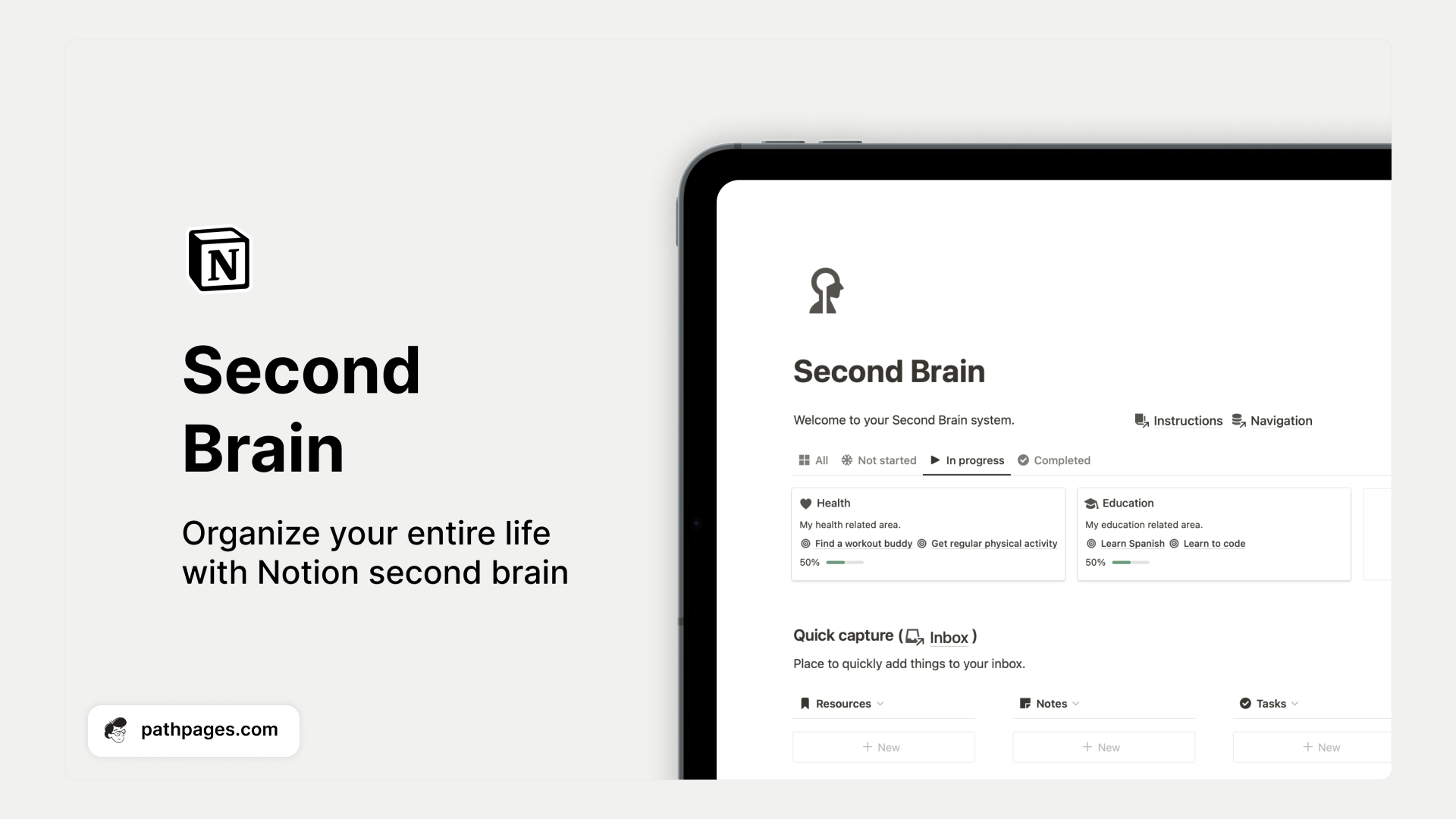
How This Notion Second Brain Helps:
- It helps simplify your life by organizing your tasks, notes, projects, resources, and goals in one streamlined system.
- It enables you to quickly capture important resources, tasks, and notes on a daily basis so that nothing slips away.
- It offers easy task prioritization, scheduling, and assignment to projects, helping you stay on top of your priorities.
- It promotes a clear mind and digital space, designed for quick and easy cleanups in preparation for the upcoming week.
Overall, this template provides a powerful and efficient system for managing your personal and professional life in Notion. Additionally, it saves you 100+ hours of attempting to set up a Second Brain on Notion by yourself.
What makes it unique?
- This Second Brain combines 2 powerful productivity methods - GTD and P.A.R.A - in one system for greater efficiency.
- It comes with in-depth video instructions for every part of the template, allowing you to make the most out of it.
- It is multi-device compatible, allowing you to use it seamlessly on your phone, tablet, or computer for a consistent and streamlined experience.
- Has already helped over 500 people!
Our customer Chaz sums up our second brain Notion template perfectly:

Building Your Second Brain Notion Template
Creating your second brain notion template in Notion can be a game-changer. Ready to get started? Let’s break it down step by step.
- Set Up Areas: Think of areas as the key pillars of your life—like work, personal, and health. They’re the big buckets that hold your projects and tasks. Imagine if you had a clear view of all your life domains. That’s what areas do for you.
- Organize Projects: Each area will have its own projects. Consider them as specific goals or tasks. For instance, under “Work,” you might have a project like “Launch Website.” Projects keep your objectives clear and focused.
- Track Tasks: Tasks are the actionable steps within your projects. Use Notion’s checklist feature to stay on top of them. Picture waking up each day knowing exactly what you need to tackle. That’s the power of a well-organized task list.
- Manage Resources: Resources are the bits of information you collect. Think of articles, notes, or links. Notion lets you store these neatly, ensuring you can find them when needed. Imagine never losing track of valuable info again!
In essence, crafting your second brain is about making your digital life as organized as possible. Imagine if everything you need was just a click away. That's what a well-built second brain in Notion can offer.
One more important thing to keep in mind - most of Second Brain Notion templates follow P.A.R.A. method. You should too, if you want your Second Brain be as effective and organized as possible.
How to apply P.A.R.A. method in Notion?
The PARA method is like the secret sauce that brings your second brain to life. If you haven't done so yet, now's the time to create pages for your Projects, Areas, Resources, and Archives. To help you understand, how it should look like, take an inspiration of our award-winning Second Brain Notion template.
Projects in Notion Second Brain
Think of the Projects category as the command center of your second brain. Here, you'll manage active tasks, plans, and goals that are in progress. It ensures your most important endeavors stay organized and on track. You can find more about project management in Notion here.
In our Notion Second Brain template the project page is where you can manage all of your personal or professional projects. This page allows you to organize and track the progress of your projects, assign tasks, and set deadlines. By having a clear overview of all your projects in one place, you can stay on top of your workload and ensure that everything is moving forward smoothly.

Areas in Notion Second Brain
Areas represent the broader themes that shape your life. This is where you group related projects, tasks, and resources. Whether it's work, health, or personal growth, Areas provide the context for effective organization.
In our Notion Second Brain template areas is a place where you can check the progress that you've made this year. Checking this section can help you to stay focused on your goals. This page helps you to ensure that none of the areas were left overlooked, as they were all important to you when you wrote down your goals. Also, it reminds you to don’t forget to give yourself credit for the progress you’ve made.

Resources in Notion Second Brain
Consider Resources your treasure trove of knowledge. This database holds articles, references, and insights you've collected. It's your go-to for expanding your understanding and sparking new ideas.
In our Notion Second Brain template resources page is a great place to collect and organize all kinds of valuable links and information. Whether it's articles, videos, podcasts, or anything else, this page makes it easy to keep everything in one place.
By having a centralized location for all your resources, you can easily access and refer to them whenever you need to. Plus, with the ability to tag and categorize your links, you can quickly find what you're looking for and stay organized.

Archive in Notion Second Brain
Archives are the resting place for completed projects, notes, or outdated information. It declutters your active space while preserving a record of your journey. It's like tidying up without losing the valuable lessons learned.
In our Notion Second Brain template archive page contains all the areas, resources, projects, tasks and notes that are no longer important in your current life but may still hold value for future reference. By storing them on this page, you can clear up mental and physical space while still having access to them if needed.

How to Customize Your Second Brain Notion Template
Customizing your second brain notion template is where the magic happens. You might be wondering, how do I make this truly mine? Let's dive into some tips to tailor the template to fit your personal workflow.
- First, think about using custom tags. Imagine if you could tag notes with themes like "urgent" or "long-term." This helps you find what you need quickly. It's like having a secret code that only you understand.
- Next, consider adding views. You can create calendar views for deadlines or Kanban boards for project stages. This visual element can make a world of difference. Picture having a dashboard where everything is laid out just the way you like it.
- Don't forget about databases. They’re the backbone of your template. You can set up databases for tasks, projects, or resources. Imagine having a library where each book is a piece of your digital life. It’s all about accessibility and efficiency.
- Continuous iteration is key. Your needs will evolve, so should your template. Regularly update and refine it to keep it in sync with your life. Imagine if your digital workspace grew with you, adapting to every change and challenge.
So, are you ready to make your second brain notion template a true reflection of you? With the right tweaks, it can become your ultimate productivity partner.
How to Automate Your Second Brain
Imagine if your second brain notion template could handle tasks for you. Sounds amazing, right?
That's where automation tools like Zapier come into play. They can connect Notion with other apps, automating repetitive tasks and saving you time. Let's dive into how this can enhance your productivity.
Here are a few examples of automated workflows for your second brain notion template:
- Task Management: Automatically add tasks from emails or messages. You won't miss important to-dos anymore.
- Calendar Integration: Sync events from Google Calendar to Notion. Imagine seeing your schedule at a glance.
- Note Collection: Use web clippers to save articles directly into your Notion. Your research, organized without lifting a finger.
These automations help keep your second brain organized with minimal effort. So why not give it a try? With the right setups, your second brain notion template can become your ultimate productivity partner.
Challenges and Solutions in Implementing a Second Brain
Setting up a second brain notion template can feel overwhelming at first. You might be wondering, "Where do I even start?" You're not alone. Many face similar hurdles on this journey. But don't worry, I've got some tips to help you overcome these challenges.
1. Overwhelm with Information: It's easy to feel inundated with data. The key? Start small. Focus on one area of your life, like work or personal tasks. Build gradually. Imagine if you could tackle one section at a time. Soon, you'll have a comprehensive system.
2. Consistency: Maintaining regular updates is crucial. Set a reminder to review your template weekly. Treat it like a ritual. Imagine if your digital space were as organized as your desk. Consistency turns this vision into reality.
3. Personalization: Your template should reflect your unique needs. Customize it with tags and views that suit your style. This personalization makes your second brain truly yours. Imagine a system that grows with you. That's the power of tailored organization.
4. Regular Updates: Keeping your template current can be tricky. Schedule periodic reviews to ensure it's aligned with your goals. This habit will make your second brain a dynamic, evolving tool. Imagine if your system adapted to every life change. With regular updates, it can!
Remember, the journey to an effective second brain notion template is ongoing. Embrace these challenges as opportunities to refine your digital space. With time and patience, you'll create a system that enhances your productivity and keeps you on track.
As we wrap up our exploration of the second brain Notion templates, it's clear how transformative they can be for enhancing your productivity and organization. By integrating principles like the PARA method and GTD, these templates help us create a seamless system for managing tasks, projects, and ideas.
Imagine having a digital space that not only stores information but actively supports your goals and dreams. If you're ready to take control and streamline your life, why not give it a try? You can also explore more Notion P.A.R.A. method templates here.